◈ JupyterNotebook 셀 좌우 여백 조정
주피터 노트북을 사용하다 보면 좌우 여백의 간격이 너무 넓어서 사용이 불편할 때가 있다. 주피터 노트북 자체가 웹 기반 IDE라서 HTML을 이용해서 간단하게 여백 조정이 가능하다
• 코드 적용 전 화면
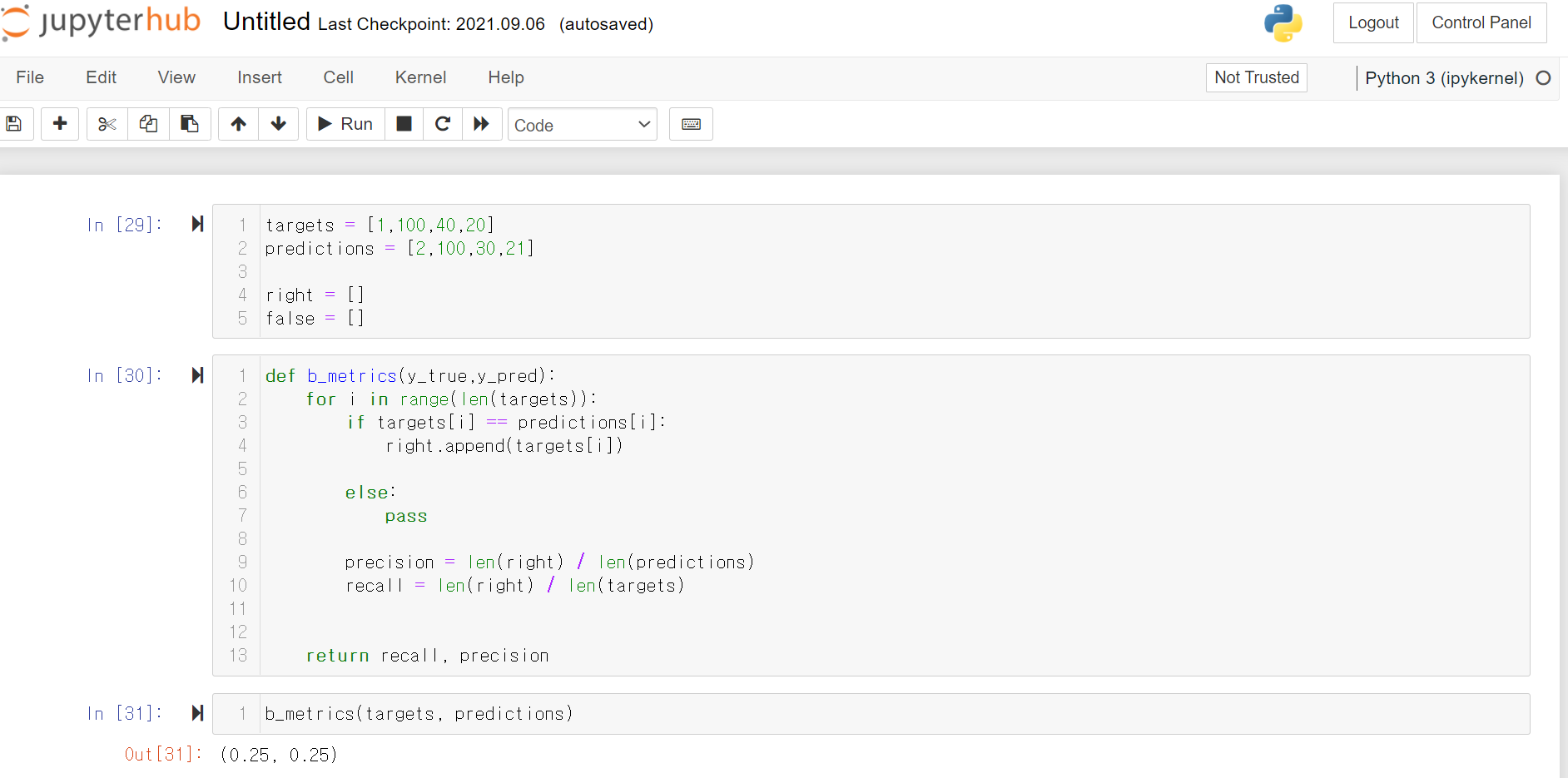
• 입력 코드
from IPython.core.display import display, HTML
display(HTML("<style>.container { width:95% !important; }</style>"))
display(HTML("<style>.output_result { max-width:95% !important; }</style>"))
#여백 줄이기
display(HTML("<style>.prompt { min-width: 1ex !important; }</style>"))
#In 부분 없애기
#display(HTML("<style>.prompt bdi { display:none !important; }</style>"))
#아예 다 없애기
#display(HTML("<style>.prompt { display:none !important; }</style>"))
• 코드 적용 후 화면

'데이터 분석 > Python, R 문법' 카테고리의 다른 글
| Numpy (넘파이) 기본 함수 정리 (0) | 2022.01.26 |
|---|---|
| Python - 리스트, 딕셔너리, 세트 (0) | 2021.11.20 |
| 윈도우에서 아나콘다 가상환경 설정 (0) | 2021.10.25 |
| Colab ↔ 구글 드라이브 연결 방법 (0) | 2021.10.25 |
| unicodeescape 에러 해결 (0) | 2021.10.11 |


댓글